Creating with Canva
If you're a Canva user, then you can directly publish your Canva designs to Playr. Each page in Canva is exported to Playr as an image (Canva only supports PNG and JPG). Playr automatically creates a page for each individual image.
Match your design's aspect ratio with your Playr pages
A page created from your Canva design will get the same aspect ratio as your Canva design. 99% of the time, your screens will have a 16:9 aspect ratio (or 9:16 in case of a portrait orientation). To easily integrate your Canva designs with your existing Playr pages, we recommend you match the aspect ratio of your design with the aspect ratios of your other pages in Playr.
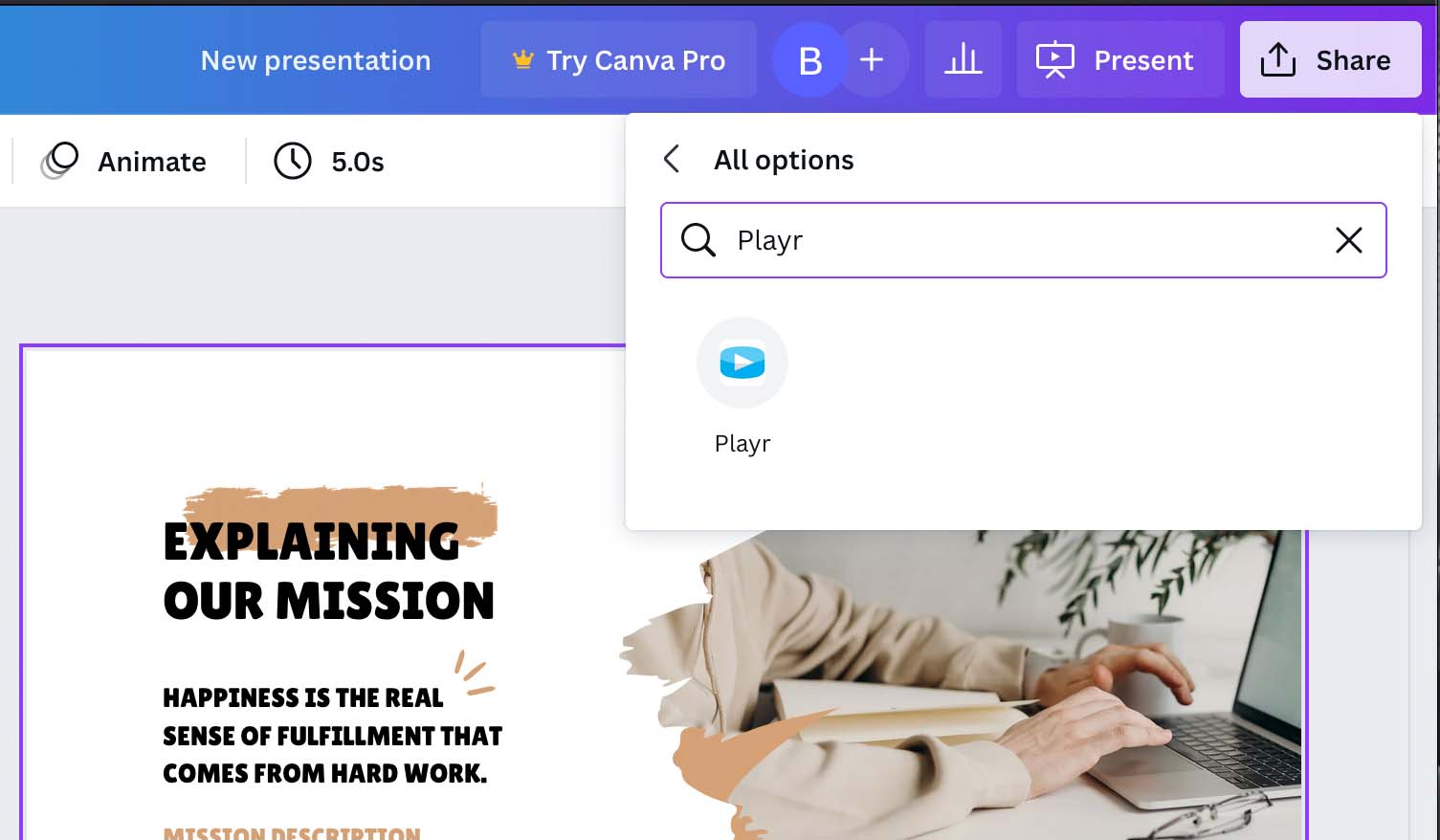
Here's how it works:
- Log into Canva and open your design
- On the top right click the Share button
- In the dropdown menu select the ••• More option
- Then search for "Playr" and click on the icon
- Follow the steps to:
- Authorize Canva to access Playr (if you haven't before)
- Select the page folder that you want each page to be exported to
- Select the pages of your Canva design that you like to export
And that's it! Go to your Playr dashboard to find the new pages in the folder you selected. From here you can put them in a playlist to quickly start showing them on your TV screen(s).